1. 하단의 링크 접속
https://notion-enhancer.github.io/getting-started/installation/#apple-silicon-(m1)-macs
Installation | notion-enhancer
The notion-enhancer works on MacOS, Linux and Windows. It can be used within the desktop app or the web client as a browser extension. Due to system limitations, mobile clients are not and will never be supported. Once you've installed the notion-enhancer,
notion-enhancer.github.io
2. 저처럼 M1인 분은 링크에 접속해서 'App Silicin (M1) Macs' 하단의 arm65 installer 나 Portable arm65 build 둘 중에 하나 받으면 됩니다. 저는 뭘 받아야 될지 몰라서 둘 다 받아서 실행해봤는데 둘다 상관 없었습니다.

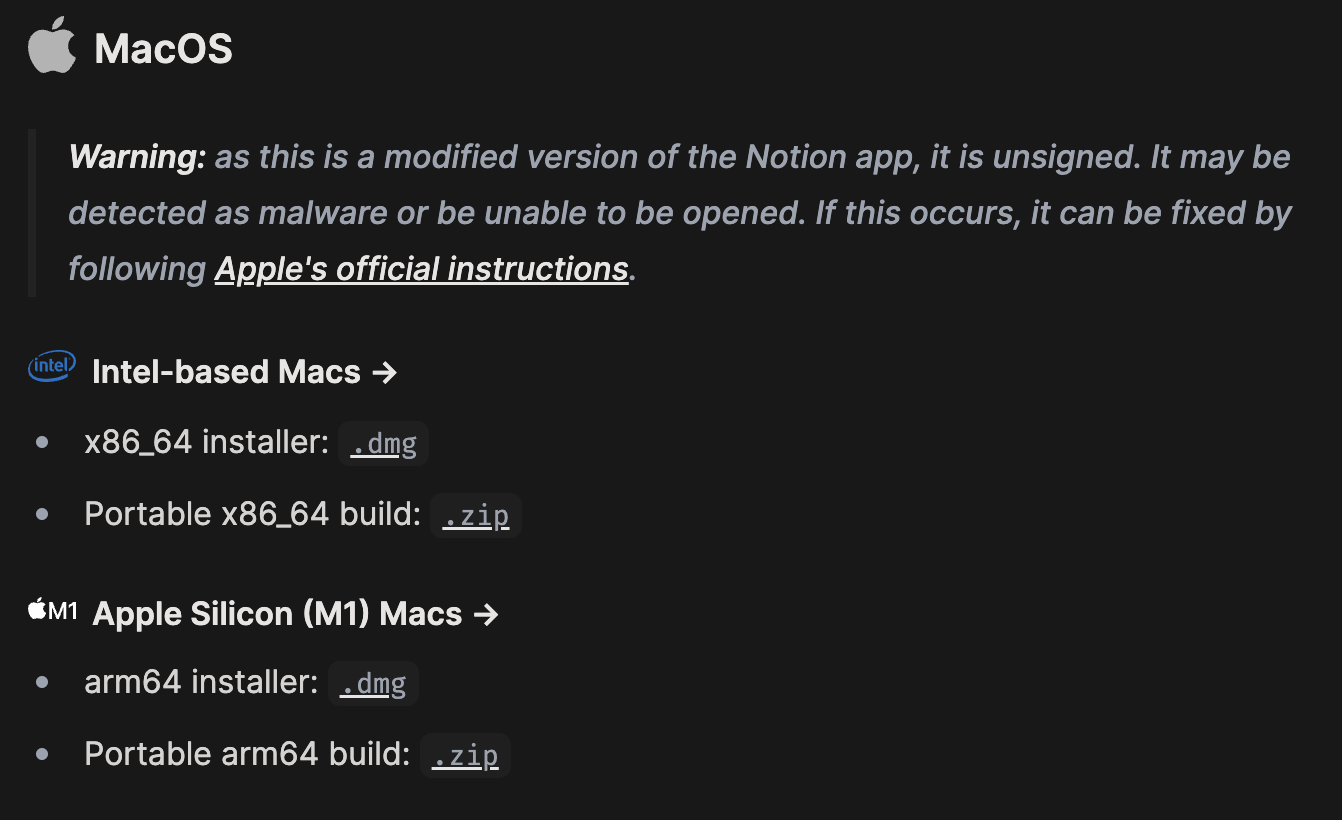
다운로드 받아서 실행하려고 하니 '‘notion enhanced’은(는) 손상되었기 때문에 열 수 없습니다. 해당 항목을 휴지통으로 이동해야 합니다.' 이런 메시지가 뜨면서 실행이 안됩니다.. 멘붕 !!
구글링 해봐도 모르겠어서 다시 다운로드 받은 페이지로 가니까 하단에 이렇게 써있었습니다.

해석해보니 아래와 같습니다.
우리가 의존하는 패키저의 버그로 인해 앱의 M1(arm64) 빌드를 실행하려면 추가 단계가 필요합니다
(electron-userland/electron-builder#5850 참조).
터미널을 열고 다음 명령을 입력한 다음 리턴 키를 누릅니다.
xattr -cr "<설치 위치>.app"
<설치 위치>는 앱이 설치된 파일 경로로 대체되어야 합니다. /응용 프로그램/개념이 향상되었습니다.
이것이 너무 복잡하면 브라우저에서 notion-enhancer를 사용하거나 대신 Rosetta를 통해 notion-repackaged 인텔 빌드를 실행하는 것이 좋습니다.
그래서 전 'Notion Enhanced.app'을 내 로컬에 편한 위치로 이동 후, 터미널을 실행해서
cd <'Notion Enhanced.app'가 있는 폴더> 를 입력해 이동 후
xattr -cr "Notion Enhanced.app"
을 입력한 후, 다시 'Notion Enhanced.app'를 클릭하여 실행하니까 실행 성공!!

추가로,
https://www.notion.so/Notion-Desktop-ff6901d16a4440df89e69305c345cfd6
Notion Desktop 내 맘대로 커스텀하기
<head> <!-- Notion Tools 왼쪽 목차 --> <style> @media ( min-width: 1200px ) { .notion-table_of_contents-block { position: fixed; left: 30px; top: 50px; height: calc(100vh - 50px); max-width: 300px !important; overflow-y: auto; padding-bottom: 20px; tra
www.notion.so
이 방법도 안된다면, Chrome을 통해 다운받는 방법도 있다.
다운로드 링크 : https://chrome.google.com/webstore/detail/notion-enhancer/dndcmiicjbkfcbpjincpefjkagflbbnl/related
notion-enhancer
an enhancer/customiser for the all-in-one productivity workspace notion.so
chrome.google.com